Egress Prevent and Protect
Step-by-step instructions for external organisations on how to access emails sent via Egress
What is Egress Prevent and Protect?
Egress Prevent is a data loss prevention solution that helps to identify and prevent the accidental or intentional sharing of sensitive information via email and other communication channels.
Egress Protect is an email and file encryption solution that secures sensitive data during transmission and ensures that only authorized recipients can access the information.
How do I access an encrypted email from Egress?
- If you receive an email from Egress, you should see the below message in your inbox:
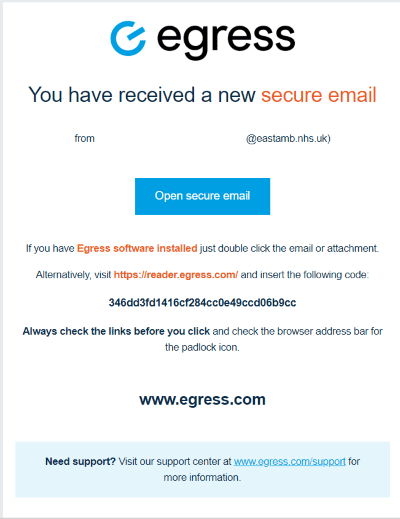
- To gain access, you should click Open Secure Email, this will take you from your inbox to Egress' Secure Message Portal:
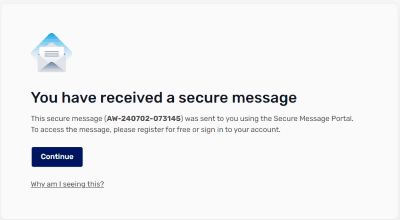
- You will be required to click Continue and enter your email address as your Egress ID:
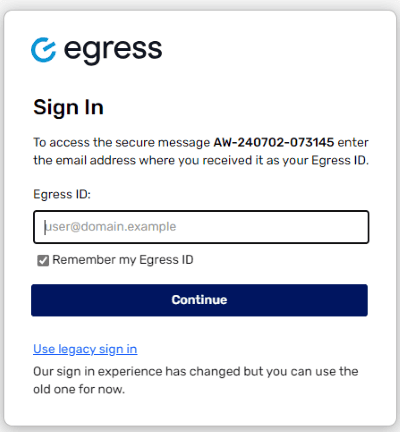
- You can choose to sign in with your email account which you received the email on or set up a new password with security questions:
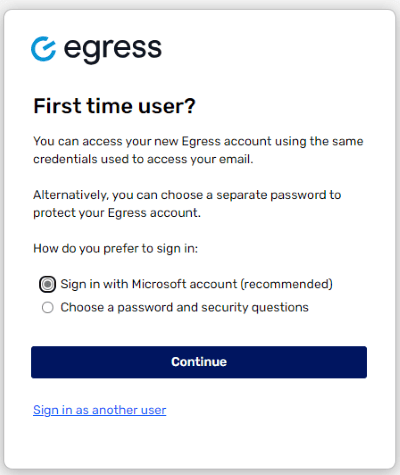
- If you choose the first option, you will be presented with the following page to create a free account:
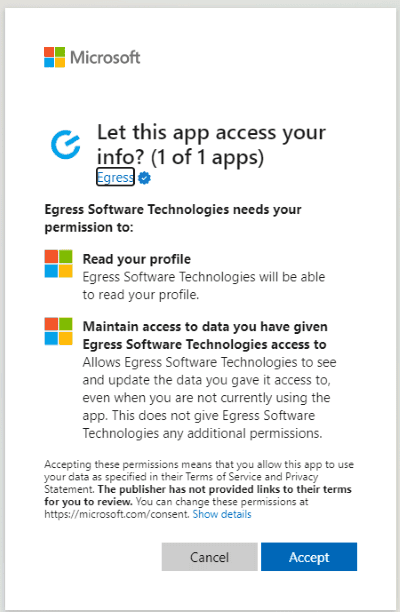
- If you choose the second option, you will be required to fill out the below fields to create a free account:
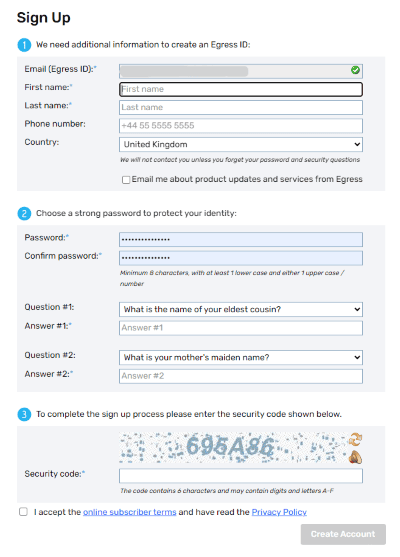
- After selecting Accept (Option 1) or Create Account (Option 2), you will be registered and will have access to your email and any other emails sent securely with Egress in the future.
